Internet Programming with Java Course
1.1. Introduction to TCP/IP and Networking
What is Internet
The Internet is a global interconnected network of computers. Using the Internet you can look at documents and images even view videos or listen to sound files from anywhere in the world using your computer. You can also use the Internet to publish, so that others can look at your information in any of a number of standard file formats.
You can also use the Internet to send messages through e-mail, as long as you know the e-mail address of the recipient. The Internet can also be used to transfer files between any two people or computers. The Internet also creates new communities of individuals, belonging to newsgroups where information is shared between people with similar interests, even though individuals could be geographically dispersed. Letters and files can be posted to newsgroups, where others can share them.
Internet is the world's largest computer network, the network of networks, scattered all over the world. It was created nearly 25 years ago as a project for the U.S. Department of Defense. Its goal was to create a method for widely separated computers to transfer data efficiently even in the event of a nuclear attack. From a handful of computer and users in the 1960s, today the Internet has grown to thousands of regional networks that can connect millions of users. Any single individual, company, or country does not own this global network.
How Internet works
When you connect computers together, you get a "network" which allows computers to "talk" to each other. This communication was originally part of the "operating system" of a computer. The Internet originally arose as a bunch of UNIX-based (UNIX is an operating system) computers linked together, so a lot of the terms on the Internet have their origins in the UNIX world. This means a lot of weird cryptic terms or acronyms are used (words made up from initial letters of longer words). The standard for communicating on the Internet is called "TCP/IP" (pronounced as TCPIP without the '/') which is short for Transmission Control Protocol/Internet Protocol.
The key concept in TCP/IP is that every computer has to know or can figure out where all other computers are on the network, and can send data by the quickest route, even if part of the route is down. The reason the route is down might include a computer is shut down or a phone line disconnected or in repair. This is done by maintaining indexes of all IP addresses in a domain at multiple servers strategically spread around the country, so that messages are quickly routed along the fastest path.
TCP/IP transfers information in small chunks called "packets." Each packet includes the following information: the computer (or last few computers) the data came from, the computer to which it is headed, the data itself, and error-checking information (to ensure that the individual packet was accurately and completely sent and received). The elegance of TCP/IP is that a large file can be broken into multiple packets, each sent over different paths in the network. These packets then re-assembled at the other end into one file and saved on the destination computer.
To access the Internet you need an Internet Service Provider or "ISP". The ISP is connected to the Internet "backbone" which is the permanent cabling of the Internet. This backbone may consist of copper wire, fiber optic cable, microwave, and even satellite connections between any two points. To you it doesn't matter – the Internet's TCP/IP works this out for you. You can connect to the Internet in one of two basic ways, dialing into an Internet Service Provider's computer, or with a direct connection to an Internet Service Provider. The difference is mainly in the speed and cost.
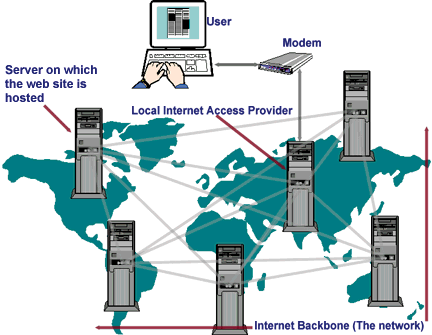
The previous figure gives a pictorial representation of how Internet works. You want to access a web site that is hosted on a server somewhere in the world (say USA) and you want to access the information from India. You connect (using a computer and modem - Dial up access) to your local Internet Access Provider, then you type in the address of your site. Your request is sent form the local ISP's server through the different computers in the network (Internet backbone) till it reaches the server where you have hosted your site. It is like a letter traveling though the various postal networks and reaching the addressee’s place. Then the information stored on the web site that you are trying to access is sent back to your computer so that you can access it.
Networking Basics
The Internet protocol suite is the set of protocols that implement the protocol stack on which the Internet runs. It is sometimes called the TCP/IP protocol suite, after two of the many protocols that make up the suite: the Transmission Control Protocol (TCP) and the Internet Protocol (IP), which were the first two defined. The authoritative reference on this subject is RFC 1122.
The Internet protocol suite can be described by analogy with the OSI model, which describes the layers of a protocol stack, not all of which correspond well with Internet practice. In a protocol stack, each layer solves a set of problems involving the transmission of data, and provides a well-defined service to the higher layers. Higher layers are logically closer to the user and deal with more abstract data, relying on lower layers to translate data into forms that can eventually be physically manipulated.
The Internet model was produced as the solution to a practical engineering problem. The OSI model, on the other hand, was a more theoretical approach, and was also produced at an earlier stage in the evolution of networks. Therefore, the OSI model is easier to understand, but the TCP/IP model is the one in actual use. It is helpful to have an understanding of the OSI model before learning TCP/IP, as the same principles apply, but are easier to understand in the OSI model. The following diagram attempts to show where various TCP/IP and other protocols would reside in the original OSI model:
|
7 |
Application |
|
|
6 |
Presentation |
|
|
5 |
Session |
|
|
4 |
Transport |
|
|
3 |
Network |
|
|
2 |
Data Link |
e.g. Ethernet, Token ring, PPP, HDLC, Frame relay, ISDN, ATM |
|
1 |
Physical |
e.g. electricity, radio, laser |
Commonly, the top three layers of the OSI model (Application, Presentation and Session) are considered as a single Application Layer in the TCP/IP suite. Because the TCP/IP suite has no unified session layer on which higher layers are built, these functions are typically carried out (or ignored) by individual applications. A simplified TCP/IP interpretation of the stack is shown below:
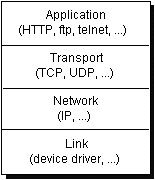
As we see on the
diagram above, computers running on the Internet communicate to each other
using either the Transmission Control Protocol (TCP) or the User Datagram
Protocol (UDP). When you write Java programs that communicate over the network,
you are programming at the application layer. Typically, you don't need to
concern yourself with the TCP and UDP layers. Instead, you can use the classes
in the java.net package. These classes provide system-independent network
communication. However, to decide which Java classes your programs should use,
you do need to understand how TCP and UDP differ.
TCP
When two applications want to communicate to each other reliably, they establish a connection and send data back and forth over that connection. This is analogous to making a telephone call. If you want to speak to Aunt Beatrice in Kentucky, a connection is established when you dial her phone number and she answers. You send data back and forth over the connection by speaking to one another over the phone lines. Like the phone company, TCP guarantees that data sent from one end of the connection actually gets to the other end and in the same order it was sent. Otherwise, an error is reported.
TCP provides a point-to-point channel for applications that require reliable communications. The Hypertext Transfer Protocol (HTTP), File Transfer Protocol (FTP), and Telnet are all examples of applications that require a reliable communication channel. The order in which the data is sent and received over the network is critical to the success of these applications. When HTTP is used to read from a URL, the data must be received in the order in which it was sent. Otherwise, you end up with a jumbled HTML file, a corrupt zip file, or some other invalid information.
Definition: TCP (Transmission Control Protocol) is a connection-based protocol that provides a reliable flow of data between two computers.
UDP
The UDP protocol provides for communication that is not guaranteed between two applications on the network. UDP is not connection-based like TCP. Rather, it sends independent packets of data, called datagrams, from one application to another. Sending datagrams is much like sending a letter through the postal service: The order of delivery is not important and is not guaranteed, and each message is independent of any other.
Definition: UDP (User Datagram Protocol) is a protocol that sends independent packets of data, called datagrams, from one computer to another with no guarantees about arrival. UDP is not connection-based like TCP.
For many applications, the guarantee of reliability is critical to the success of the transfer of information from one end of the connection to the other. However, other forms of communication don't require such strict standards. In fact, they may be slowed down by the extra overhead or the reliable connection may invalidate the service altogether.
Consider, for example, a clock server that sends the current time to its client when requested to do so. If the client misses a packet, it doesn't really make sense to resend it because the time will be incorrect when the client receives it on the second try. If the client makes two requests and receives packets from the server out of order, it doesn't really matter because the client can figure out that the packets are out of order and make another request. The reliability of TCP is unnecessary in this instance because it causes performance degradation and may hinder the usefulness of the service.
Another example of a service that doesn't need the guarantee of a reliable channel is the ping command. The purpose of the ping command is to test the communication between two programs over the network. In fact, ping needs to know about dropped or out-of-order packets to determine how good or bad the connection is. A reliable channel would invalidate this service altogether.
The UDP protocol provides for communication that is not guaranteed between two applications on the network. UDP is not connection-based like TCP. Rather, it sends independent packets of data from one application to another. Sending datagrams is much like sending a letter through the mail service: The order of delivery is not important and is not guaranteed, and each message is independent of any others.
Note: Many firewalls and routers have been configured not to allow UDP packets. If you're having trouble connecting to a service outside your firewall, or if clients are having trouble connecting to your service, ask your system administrator if UDP is permitted.
Understanding Ports
Generally speaking, a computer has a single physical connection to the network. All data destined for a particular computer arrives through that connection. However, the data may be intended for different applications running on the computer. So how does the computer know to which application to forward the data? Through the use of ports.
Data transmitted over the Internet is accompanied by addressing information that identifies the computer and the port for which it is destined. The computer is identified by its 32-bit IP address, which IP uses to deliver data to the right computer on the network. Ports are identified by a 16-bit number, which TCP and UDP use to deliver the data to the right application.
In connection-based communication such as TCP, a server application binds a socket to a specific port number. This has the effect of registering the server with the system to receive all data destined for that port. A client can then rendezvous with the server at the server's port, as illustrated here:
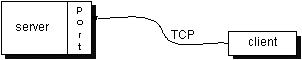
Definition: The TCP and UDP protocols use ports to map incoming data to a particular process running on a computer.
In datagram-based communication such as UDP, the datagram packet contains the port number of its destination and UDP routes the packet to the appropriate application, as illustrated in this figure:
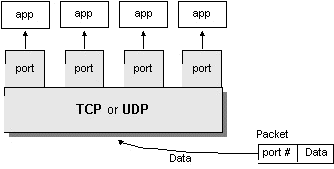
Port numbers range from 0 to 65,535 because ports are represented by 16-bit numbers. The port numbers ranging from 0 - 1023 are restricted; they are reserved for use by well-known services such as HTTP and FTP and other system services. These ports are called well-known ports. Your applications should not attempt to bind to them.
Networking Classes in the JDK
Through the
classes in java.net, Java programs can use TCP or UDP to communicate over the Internet.
The URL, URLConnection, Socket, and ServerSocket classes all use TCP to communicate over the network. The DatagramPacket, DatagramSocket, and MulticastSocket classes are for use with UDP.
The Internet Protocol Suite
The java.net package provides a set of classes that support network programming using the communication protocols employed by the Internet. These protocols are known as the Internet protocol suite and include the Internet Protocol (IP), the Transport Control Protocol (TCP), and the User Datagram Protocol (UDP) as well as other, less-prominent supporting protocols. Although this section cannot provide a full description of the Internet protocols, it gives you the basic information that you need to get started with Java network programming. In order to take full advantage of this chapter, you need an Internet connection.
What Is the Internet and How Does It Work?
Asking the question What is the Internet? may bring about a heated discussion in some circles. In this book, the Internet is defined as the collection of all computers that are able to communicate, using the Internet protocol suite, with the computers and networks registered with the Internet Network Information Center (InterNIC). This definition includes all computers to which you can directly (or indirectly through a firewall) send Internet Protocol packets.
Computers on the Internet communicate by exchanging packets of data, known as Internet Protocol, or IP, packets. IP is the network protocol used to send information from one computer to another over the Internet. All computers on the Internet (by our definition in this book) communicate using IP. IP moves information contained in IP packets. The IP packets are routed via special routing algorithms from a source computer that sends the packets to a destination computer that receives them. The routing algorithms figure out the best way to send the packets from source to destination.
In order for IP to send packets from a source computer to a destination computer, it must have some way of identifying these computers. All computers on the Internet are identified using one or more IP addresses. A computer may have more than one IP address if it has more than one interface to computers that are connected to the Internet.
IP addresses are 32-bit numbers. They may be written in decimal, hexadecimal, or other formats, but the most common format is dotted decimal notation. This format breaks the 32-bit address up into four bytes and writes each byte of the address as unsigned decimal integers separated by dots. For example, one of my IP addresses is 0xccD499C1. Because 0xcc = 204, 0xD4 = 212, 0x99 = 153, and 0xC1 = 193, my address in dotted decimal form is 204.212.153.193.
IP addresses are not easy to remember, even using dotted decimal notation. The Internet has adopted a mechanism, referred to as the Domain Name System (DNS), whereby computer names can be associated with IP addresses. These computer names are referred to as domain names. The DNS has several rules that determine how domain names are constructed and how they relate to one another. For the purposes of this chapter, it is sufficient to know that domain names are computer names and that they are mapped to IP addresses.
The mapping of domain names to IP addresses is maintained by a system of domain name servers. These servers are able to look up the IP address corresponding to a domain name. They also provide the capability to look up the domain name associated with a particular IP address, if one exists.
As I mentioned, IP enables communication between computers on the Internet by routing data from a source computer to a destination computer. However, computer-to-computer communication only solves half of the network communication problem. In order for an application program, such as a mail program, to communicate with another application, such as a mail server, there needs to be a way to send data to specific programs within a computer.
Ports are used to enable communication between programs. A port is an address within a computer. Port addresses are 16-bit addresses that are usually associated with a particular application protocol. An application server, such as a Web server or an FTP server, listens on a particular port for service requests, performs whatever service is requested of it, and returns information to the port used by the application program requesting the service.
Internet services
Servers in Internet provide various services, accessible by the Internet users. Examples of such services are WWW, FTP, IRC, E-Mail, etc.
Popular Internet application protocols are associated with well-known ports and wel-known Internet services. The server programs implementing these protocols listen on these ports for service requests. The well-known ports for some common Internet application protocols are:
|
Port |
Protocol |
Service description |
|
21 |
File Transfer Protocol (FTP) |
Transfers files |
|
22 |
SSH (Secure Shell Protocol) |
Allows secure remote administration through standard shell (console) |
|
25 |
Simple Mail Transfer Protocol |
Send email |
|
80 |
HyperText Transfer Protocol (HTTP) |
Accesse the WWW (World Wide Web) |
|
110 |
Post Office Protocol |
Receive email |
The well-known ports are used to standardize the location of Internet services.
What is WWW
A technical definition of the World Wide Web is: all the resources and users on the Internet that are using the Hypertext Transfer Protocol (HTTP). A broader definition is:
"The World Wide Web is the universe of network-accessible information, an embodiment of human knowledge."
Actually, World Wide Web is a distributed information system of Internet servers that support specially formatted documents. The documents are formatted in a markup language called HTML (HyperText Markup Language) that supports links to other documents, as well as graphics, audio, and video files. This means you can jump from one document to another simply by clicking on hot spots. Not all Internet servers are part of the World Wide Web. World Wide Web is not synonymous with the Internet!
There are several applications called Web browsers that make it easy to access the World Wide Web; Two of the most popular being Netscape Navigator (Mozilla) and Microsoft's Internet Explorer.
Connection-Oriented Versus Connectionless Communication
Transport protocols are used to deliver information from one port to another and thereby enable communication between application programs. They use either a connection-oriented or connectionless method of communication. TCP is a connection-oriented protocol and UDP is a connectionless transport protocol.
The TCP connection-oriented protocol establishes a communication link between a source port/IP address and a destination port/IP address. The ports are bound together via this link until the connection is terminated and the link is broken. An example of a connection-oriented protocol is a telephone conversation. A telephone connection is established, communication takes place, and then the connection is terminated.
The reliability of the communication between the source and destination programs is ensured through error-detection and error-correction mechanisms that are implemented within TCP. TCP implements the connection as a stream of bytes from source to destination. This feature allows the use of the stream I/O classes provided by java.io.
The UDP connectionless protocol differs from the TCP connection-oriented protocol in that it does not establish a link for the duration of the connection. An example of a connectionless protocol is postal mail. To mail something, you just write down a destination address (and an optional return address) on the envelope of the item you're sending and drop it in a mailbox. When using UDP, an application program writes the destination port and IP address on a datagram and then sends the datagram to its destination. UDP is less reliable than TCP because there are no delivery-assurance or error-detection and -correction mechanisms built into the protocol.
Application protocols such as FTP, SMTP, and HTTP use TCP to provide reliable, stream-based communication between client and server programs. Other protocols, such as the Time Protocol, use UDP because speed of delivery is more important than end-to-end reliability.
The Client/Server Computing Model and the Internet
The Internet provides a variety of services that contribute to its appeal. These services include e-mail, newsgroups, file transfer, remote login, and the Web. Internet services are organized according to a client/server architecture. Client programs, such as Web browsers and file transfer programs, create connections to servers, such as Web and FTP servers. The clients make requests of the server, and the server responds to the requests by providing the service requested by the client.
The Web provides a good example of client/server computing. Web browsers are the clients and Web servers are the servers. Browsers request HTML files from Web servers on your behalf by establishing a connection with a Web server and submitting file requests to the server. The server receives the file requests, retrieves the files, and sends them to the browser over the established connection. The browser receives the files and displays them to your browser window.
Sockets and Client/Server Communication
Clients and servers establish connections and communicate via sockets. Connections are communication links that are created over the Internet using TCP. Some client/server applications are also built around the connectionless UDP. These applications also use sockets to communicate.
Sockets are the endpoints of Internet communication. Clients create client sockets and connect them to server sockets. Sockets are associated with a host address and a port address. The host address is the IP address of the host where the client or server program is located. The port address is the communication port used by the client or server program. Server programs use the well-known port number associated with their application protocol.
A client communicates with a server by establishing a connection to the socket of the server. The client and server then exchange data over the connection. Connection-oriented communication is more reliable than connectionless communication because the underlying TCP provides message-acknowledgment, error-detection, and error-recovery services.
When a connectionless protocol is used, the client and server communicate by sending datagrams to each other's socket. The UDP is used for connectionless protocols. It does not support reliable communication like TCP.
Overview of java.net
The java.net package provides several classes that support socket-based client/server communication.
The InetAddress class encapsulates Internet IP addresses and supports conversion between dotted decimal addresses and hostnames.
The Socket, ServerSocket, DatagramSocket and MulticastSocket classes implement client and server sockets for connection-oriented and connectionless communication. The SocketImpl class and the SocketImplFactory interface provide hooks for implementing custom sockets.
The URL, URLConnection, and URLEncoder classes implement high-level browser-server Web connections.