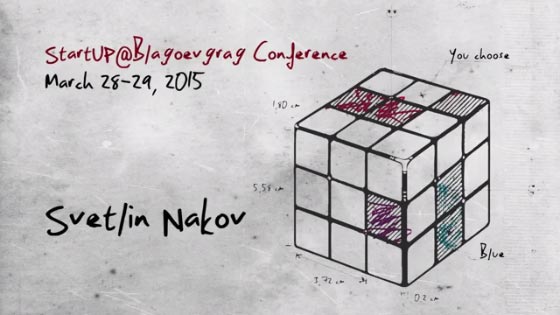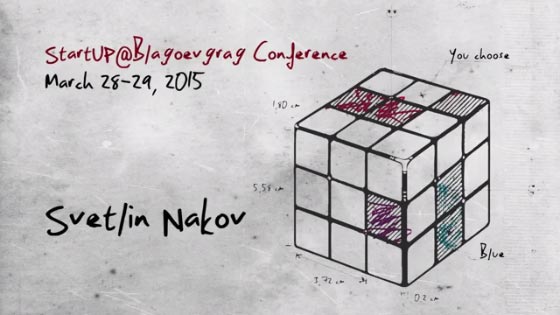
Seminar for PHP Developers: PHP on the Microsoft Platform
June 23, 2009
I am invited to be а speaker at the upcomming seminar for PHP and Web developers that will focus on the integration of PHP with the Microsoft technologies and platforms. The speakers will demonstrate how to run PHP in IIS and how to integrate PHP and .NET applications. My talk will focus on the technologies
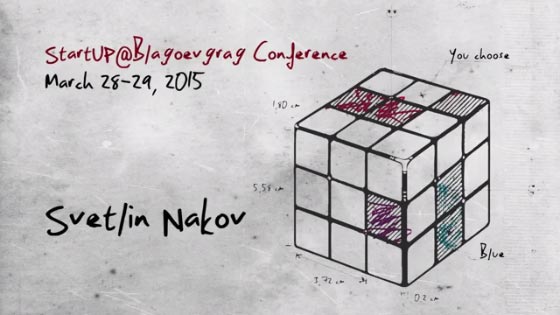
Close Win32 Handle from External Process
May 16, 2009
Today I researched how to implement in C# a method that forces a COM port to close when it is open by another process. This was found to be a complex task that involves using undocumented Win32 API functions. I didn’t finish it because I found another way to workaround the problem but the idea
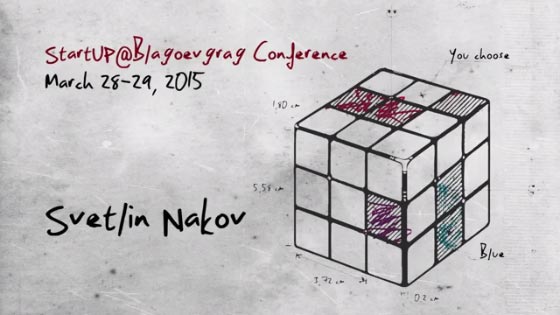
C# Code for Changing Internet Explorer Security Settings and .NET Security Policy to Run Windows Forms based ActiveX with Full Trust
May 15, 2009
I am working on an ActiveX control that allows using a device for scanning personal ID cards in a Web application (based on ASP.NET). The card scanning device (called RTE reader) is accessed using a native DLL that communicates with the device through the COM port by using a proprietary protocol. It is pretty complicated
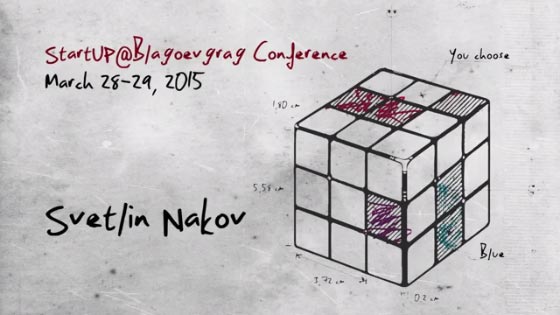
Enumerate All COM Ports and Find Their Name and Description in C#
May 10, 2009
I needed to enumerate all COM ports in C# and get their name (e.g. COM1, COM2, …) and their description shown in the Windows Device Manager (e.g. “Communications Port”, “RT USB MRTD Reader”). You could find lots of unmanaged code for doing this but I think this C# code could be helpful to people who
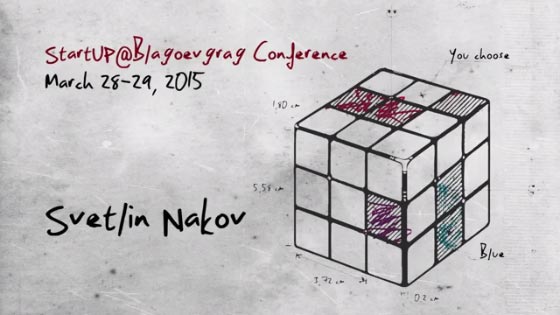
The Book “Introduction to Programming with Java” is Finally Published
December 26, 2008
Recently my team of 20 authors and few editors working on creating a contemporary book about the fundamentals of computer programming, data structures and algorithms is ready with the public official release of the book: http://introjavabook.googlecode.com/files/Introduction-to-Programing-with-Java-Book-v1.01.pdf. The book “Introduction to Programming with Java” focuses on the fundamentals of computer programming, logical, algorithmical thinking, problem solving,
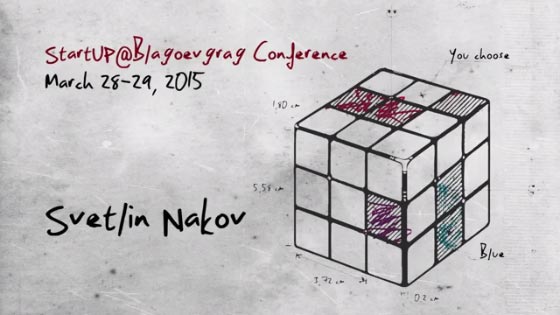
JSObject.getMember() Hangs in Safari in Mac OS X Unless You Move the Mouse
December 12, 2008
Last few nights I was debugging very strange bug. Few months ago we shipped Java applet signing Web forms in the client’s Web browser. It was tested under IE 6, IE 7, Firefox 2, Firefox 3, Opera 9 and Safari 3 for Windows. We tested with Java 5 and Java 6 in Windows and Linux
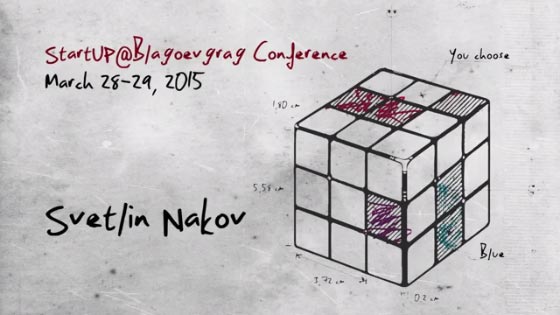
Java SWING Error Dialog with Exception Details
November 30, 2008
I use SWING for long time but I am amazed how slowly this GUI framework evolve and how far is it comparing to Windows Forms, WPF and Flex. One of the small missing things in Swing is that there is not standard way to display an error message with Exception stacktrace. So I created such
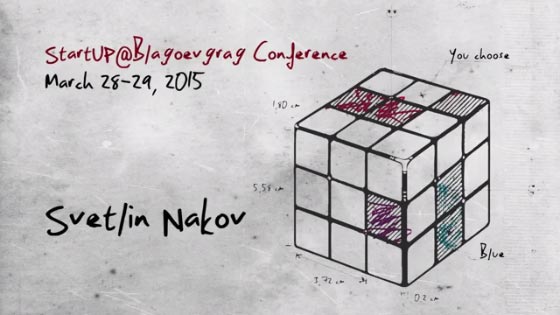
Connect to Oracle Express Edition from Remote Machine
November 20, 2008
For development purposes and small applications I prefer using Oracle Database 10g Express Edition instead of the heavyweight Oracle Database 10g / 11g Enterprise. It can be installed and run for just 2-3 minutes but it has a small problem: by default the TNS Listener listens for connections on port 1521 from the local machine